U.S. SOCCER MEDIA CREDENTIALS
U.S. SOCCER COMMUNICATIONS - PRESS CREDENTIAL REQUESTS
This page is for media to request press credentials for U.S. Soccer events and find information on how to apply to upcoming matches and tournaments. When the credential application window is open, click on the name of the match in the table below to access the application form. Step-by-step U.S. Soccer Accreditation Form Instructions are listed at the bottom of this page.
Media seeking accreditation should be familiar with U.S. Soccer’s Media Policies, available here.
Credential applications submitted after the deadline will be canceled and will not be reviewed.
| Date | Event | Venue; City | Time (ET) | Deadline |
|---|---|---|---|---|
| Jan. 24 | USWNT vs. Paraguay | Dignity Health Sports Park; Carson, Calif. | 5:30 p.m. | Jan. 14 |
| Jan. 27 | USWNT vs. Chile | Harder Stadium; Santa Barbara, Calif. | 10:00 p.m. | Jan. 14 |
| March 1 | USWNT vs. Argentina | GEODIS Park; Nashville, Tenn. | 5:00 p.m. | Feb. 20 |
| March 4 | USWNT vs. Canada | ScottsMiracle-Gro Field; Columbus, Ohio | 6:45 p.m. | Feb. 20 |
| March 7 | USWNT vs. Colombia | Sports Illustrated Stadium; Harrison, N.J. | 3:30 p.m. | Feb. 20 |
U.S. SOCCER ACCREDITATION FORM INSTRUCTIONS
Step 1: When applying for a match credential, click the name of the match listed in the table at the top of the page to visit the U.S. Soccer online credential application.
Step 2: Enter your primary e-mail address. If a returning user, you will be emailed a link to log in. Once logged in, click 'Add an Attendee' or 'Add Yourself as an Attendee' to request a match credential.
Step 3: Enter your contact information, your editor or producer’s contact information (if applicable) and your organization’s contact information. Click ‘Continue.’
Step 4: Add attendee information.
a: If you filled out the contact information with your name and will be attending, click “Add yourself as an Attendee.” Click Submit when you have completed the form
b: If you are requesting accreditation for others, click ‘Add an Attendee’
c: To apply for additional matches, use the 'Add yourself as an Attendee' and/or 'Add an Attendee' function and select each match separately.
Step 5: Click ‘Finish’ when you have submitted all attendee information.
Step 6: You will receive a confirmation e-mail from U.S. Soccer. Please save this e-mail as it includes the link to edit or add credential requests to these events.
Questions regarding credential applications can be directed to 312-808-1300.
Note: All images are copyrighted by ISI Photos. Please contact info@isiphotos.com if you are interested in licensing images for editorial or commercial purposes.